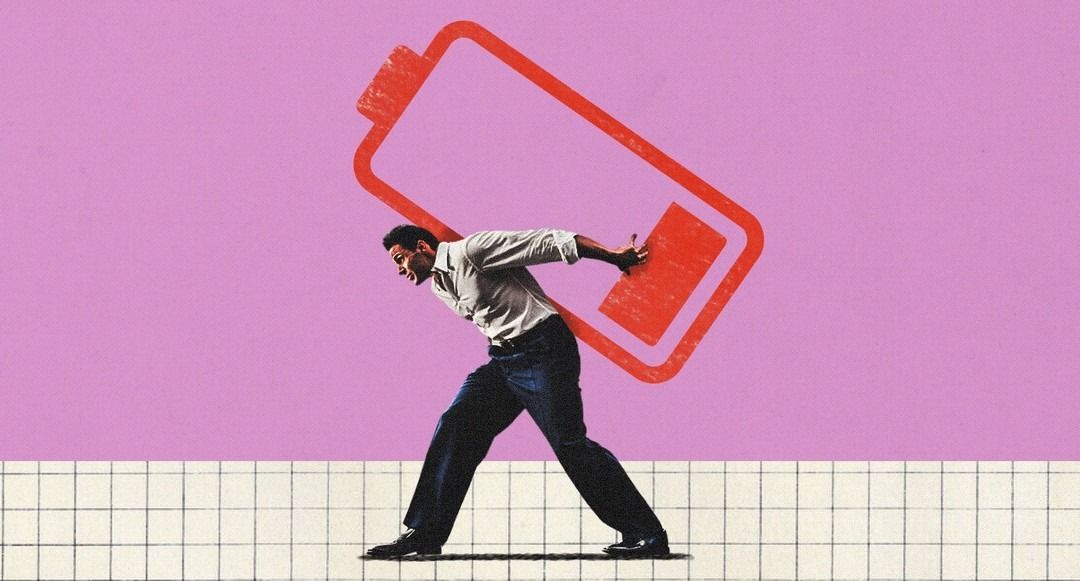What “control” really means in remote teams
- Clarity: everyone knows the goal, the deadline, and what “done” looks like.
- Visibility: you can see progress without asking for it.
- Accountability: the right person owns the outcome and reports on it.
- Guardrails: a few simple rules for time, tools, quality, and security.
Your 7-Step System
1. Start with clarity
- CPublish a 1‑page plan: North Star + quarterly OKRs.
- Assign a DRI and decision rights for every initiative.
- Set working agreements: time zones, response SLAs, meeting norms.
- Define “Definition of Done” and acceptance criteria.
2. Set the operating cadence
- Daily (async) standup: 2–3 bullet updates by 10:00 local time.
- Weekly priorities: top 3 outcomes, blockers, owner.
- Bi‑weekly 1:1s: performance, support needed, growth.
- Monthly review: goals vs. results, process fixes, next month plan.
3. Track 3–7 KPIs per role
- Support: first response time, CSAT, tickets resolved/day.
- Sales: qualified meetings, pipeline value, close rate.
- Marketing: leads, CTR, cost per lead, content shipped/week.
- Ops: on‑time delivery, cycle time, error rate.
4. Make work visible with the right tools
- One source of truth for tasks (Asana/ClickUp/Trello).
- One place for docs (Notion/Confluence/Google Drive).
- One chat (Slack/Teams) with channel naming rules.
- Default to public channels; use Loom for quick walkthroughs.
5. Mitigate risk, secure data
- Least‑privilege access; revoke on offboarding.
- Password manager (1Password/LastPass) + 2FA everywhere.
- NDAs and data handling guidelines; if you process EU data, align with GDPR and DPAs.
- Device hygiene: OS updates, antivirus, encrypted drives.
6. Lock ownership, escalate fast
- Use RACI (Responsible, Accountable, Consulted, Informed) on projects.
- Escalation ladder: owner > team lead > manager, with response SLAs.
- Post‑mortems: short, blameless, with 1–3 process fixes.
7. Build a weekly learning loop
- End‑of‑week wins and lessons in one thread.
- SOPs updated when something breaks or improves.
- Shadowing/peer review on one task per week for quality.
The Remote Visibility Stack (install this first)
- Scorecards: every person has a living doc with role mission, outcomes, KPIs, and cadence.
- Boards: every project and recurring task is visible in your task tool, with owner and due date.
- Dashboards: a simple KPI view by role and by team, updated weekly.
- Check‑ins: short, predictable updates that roll up automatically.
If you can open one dashboard on Monday and know what’s on track, you’re in control.
Common pitfalls (and how to avoid them)
- Too many meetings: move updates to async; reserve meetings for decisions
- Vague priorities: lock weekly Top 3 per person
- Tool sprawl: consolidate and document how to use each tool
- Shadow IT: enforce access via password manager and revoke on offboarding
- Micromanagement: inspect outcomes and artifacts, not keystrokes
Prefer a done‑for‑you setup?
Book a free 30‑minute Remote Control Audit and we’ll map your KPIs, cadence, and dashboard in one call
Remote work doesn’t need more control systems – it needs the right ones. Put the CONTROL layer in place and your team will move faster, make fewer mistakes, and you’ll finally get your evenings back.

1. Access to Global Talent (Without Relocation Costs) The Problem with Local Hiring Before remote work, companies were limited to talent within commuting distance or…
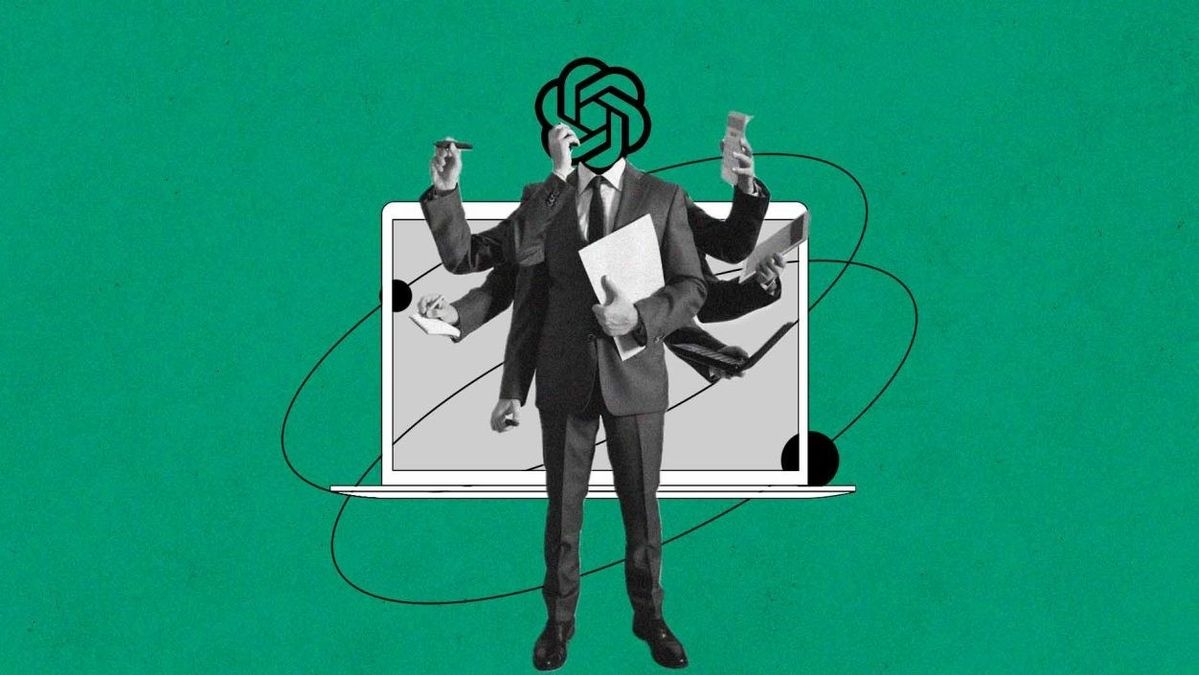
How to Automate Operations in a Small Business
1. Find Your Time Traps Before adding tools, figure out where your time actually goes. Track one week of work in 15–30 minute blocks and…

How to Increase Website Traffic in 2025 (And Why It Matters)
Organic Traffic Strategies 1. SEO (Search Engine Optimization) Over 68% of online experiences start with a search engine, and 53% of total traffic comes from…

How to Scale a Small Business Without Hiring Too Many Staff
1. Automate First, Hire Later Before you add another full-time employee, look at what can be automated.Tasks like invoicing, data entry, social media posting, or…

The Remote Hiring Checklist: 15 Questions You MUST Ask Before Hiring
Part 1: The 5 Dealbreaker Questions (Ask These FIRST) If they fail any of these – don’t hire them. 1. What’s your internet speed, and…

Why Your Next Hire Should Be from Eastern Europe (Data from 500+ Companies)
The Data: Why Eastern Europe Dominates Remote Hiring We analyzed 500+ companies (from $100K to $50M ARR) that hired in Eastern Europe vs. Asia vs….